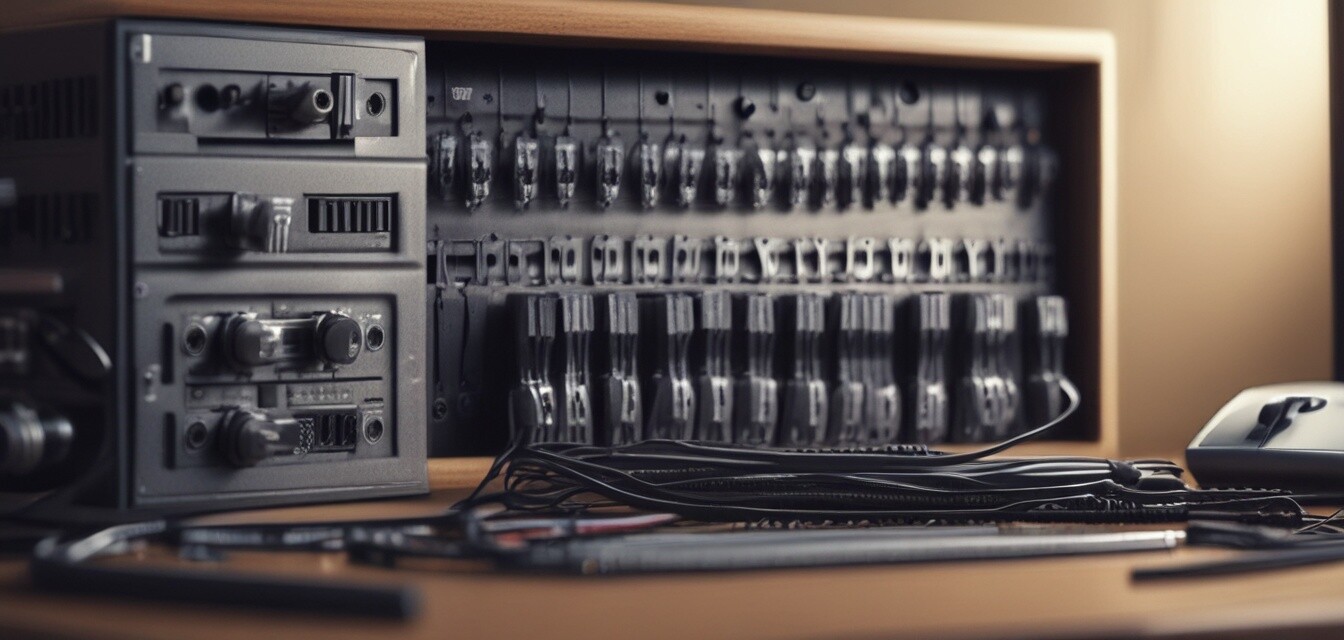Cable organization for safety
- Cable management is crucial for preventing accidents related to trips and falls.
- Effective organization can enhance workspace productivity.
- Systems like cable clips, sleeves, and trays help reduce clutter and maintain a tidy office.
- Regular maintenance and updates to your cable management systems are essential for safety.
As more people adapt to remote work, the need for a safe and organized home office grows. A major aspect of creating such an environment is effective cable management. In this guide, we'll delve into the role of cable organization in enhancing safety and providing practical solutions to minimize hazards.
The risks of poor cable management
Cables that are left haphazardly strewn across workspaces not only create an eyesore but pose significant safety risks. Here are key hazards associated with poor cable management:
| Hazard | Description |
|---|---|
| Tripping | Exposed cables can cause accidents, leading to falls and injuries. |
| Electrical issues | Damaged cords can pose fire hazards or lead to electrical shorts. |
| Equipment damage | Cables left improperly managed can lead to wear and tear on devices. |
| Distraction | A cluttered space can reduce focus and productivity due to visual noise. |
Types of cable organizers
Here are some popular types of cable organizers that can help in creating a safer workspace:
- Cable clips & holders - Keep cables in place and prevent tangling.
- Cable organizer boxes - Store excess cables neatly and out of sight.
- Cable sleeves & covers - Bundle multiple cables together for a sleek look.
- Cable ties & straps - Secure cables to surfaces or each other.
- Under-desk cable trays - Organize cables beneath desks for easy access.
- Wall cable channels - Direct cables along walls to keep floors clear.
Choosing the right solution
When selecting a cable management solution, consider the following:
- The number of cables: Assess how many cables you need to manage.
- The type of workspace: Depending on your setup, some solutions may be more fitting than others.
- Long-term maintenance: Choose organizers that can grow with your setup to remain effective over time.
Installation tips for optimal safety
Correct installation of cable organizers is key to ensuring safety. Here are some tips:
- Group similar cables together to streamline organization.
- Use labels to mark cables, making them easier to identify.
- Secure all cables to avoid unnecessary movement.
- Be mindful of airflow to prevent overheating of devices.
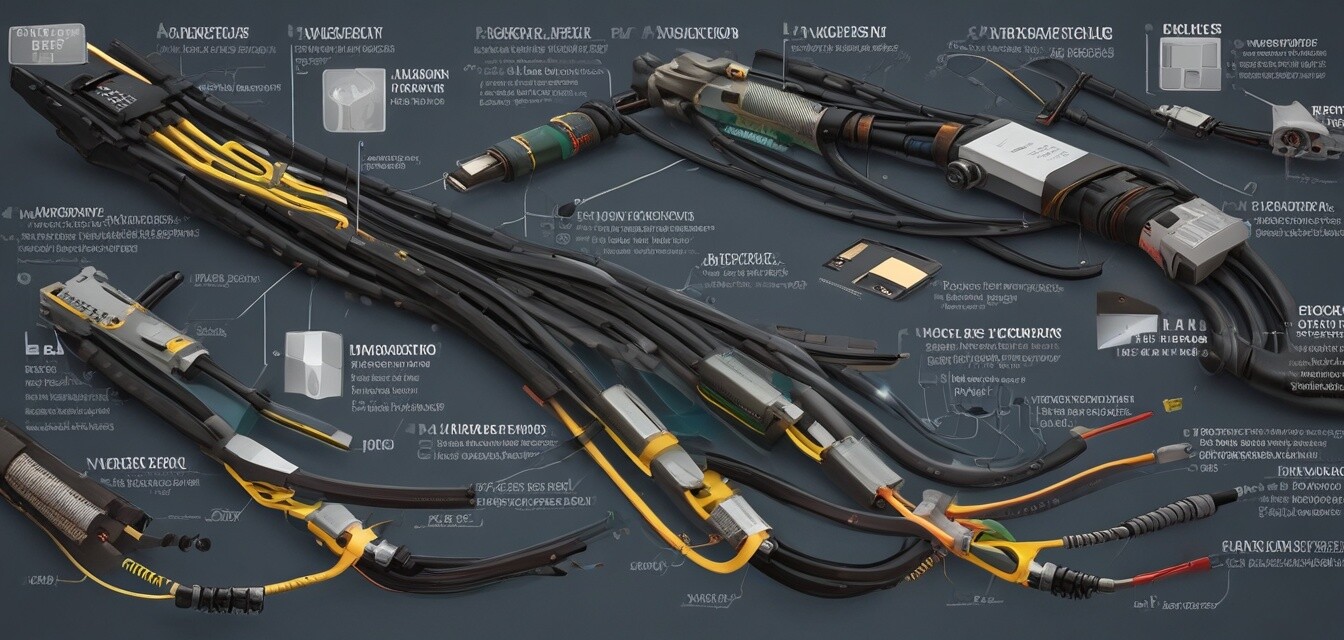
Maintaining cable organization
Regular maintenance of your cable management system is vital for ongoing safety and efficiency. Here are suggestions for upkeep:
- Conduct periodic checks to ensure cables are undamaged and properly secured.
- Reorganize cables as needed, especially if new devices are added.
- Dust and clean cable management products to prevent dirt accumulation.
- Update labels if the configuration of cables changes.
The tidy desk mindset
Creating a tidy desk environment can enhance not just safety, but productivity as well. Here’s how you can cultivate this mindset:
- Commit to daily tidying: Spend just a few minutes organizing cables at the end of each day.
- Set up a cable organization system before clutter accumulates.
- Encourage others in your workplace or home to adopt proper cable management practices.
Real-world setups
Looking at examples of effective cable organization can provide inspiration. Here are a few common setups:
| Setup | Type of organizer | Description |
|---|---|---|
| Home Office | Under-desk cable tray | Keeping cables neatly hidden below the desk for a clean appearance. |
| Gaming Station | Cable clips & sleeves | Bundling cables from multiple devices can minimize clutter and tangles. |
| Workspace in Shared Office | Cable organizer box | Storing and hiding excess cable lengths while keeping cables accessible. |
| Wall Desk | Wall cable channels | Directing cables along the wall, preventing tripping hazards across the floor. |
Conclusion
Effective cable organization is essential for promoting safety in your home office. By investing time and resources into proper cable management, you not only create a tidier workspace but also reduce the risk of accidents. Remember to regularly evaluate your cable organization methods and make changes as needed to maintain a safe and efficient working environment.
Pros
- Improved safety by reducing trip hazards.
- Enhanced workspace aesthetics and organization.
- Reduced risk of electrical hazards.
- Increased productivity through a clear and tidy environment.
Cons
- Initial investment in cable management tools.
- Requires regular maintenance and updates.
- May take time to set up effectively.
Tips for beginners
- Start small: Focus on one section of your office at a time.
- Don't rush: Take the time to organize properly for long-term results.
- Seek out solutions that suit your specific workspace needs.
- Regularly assess your organization scheme and tweak it as necessary.